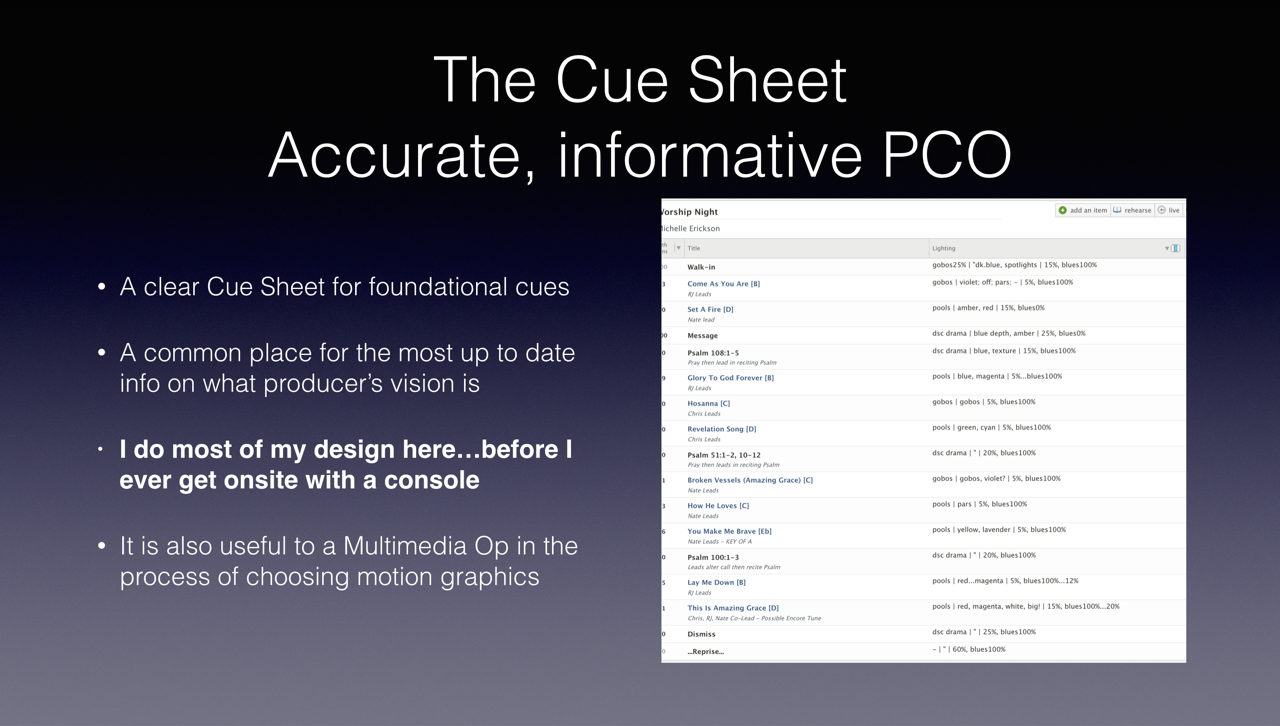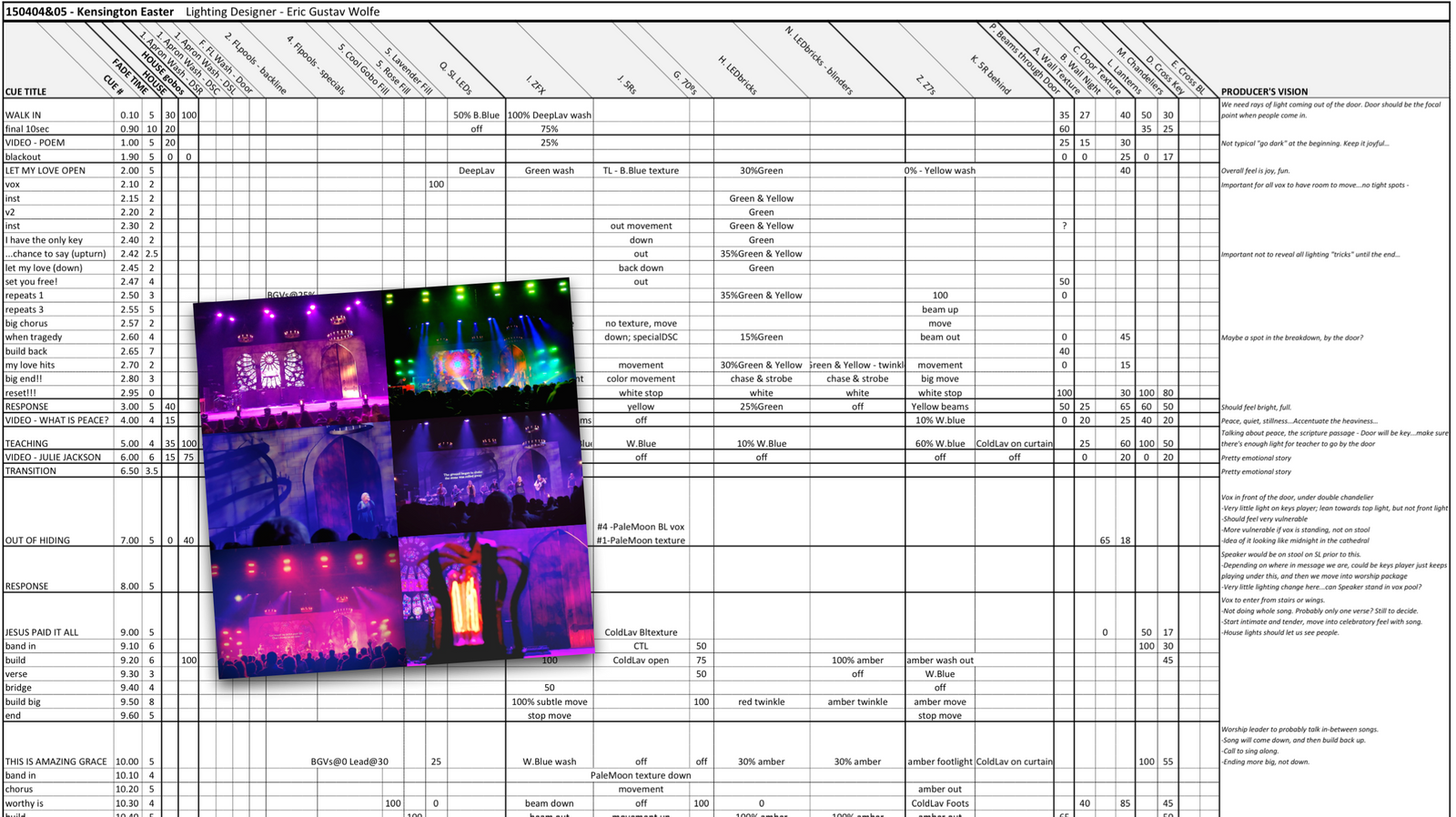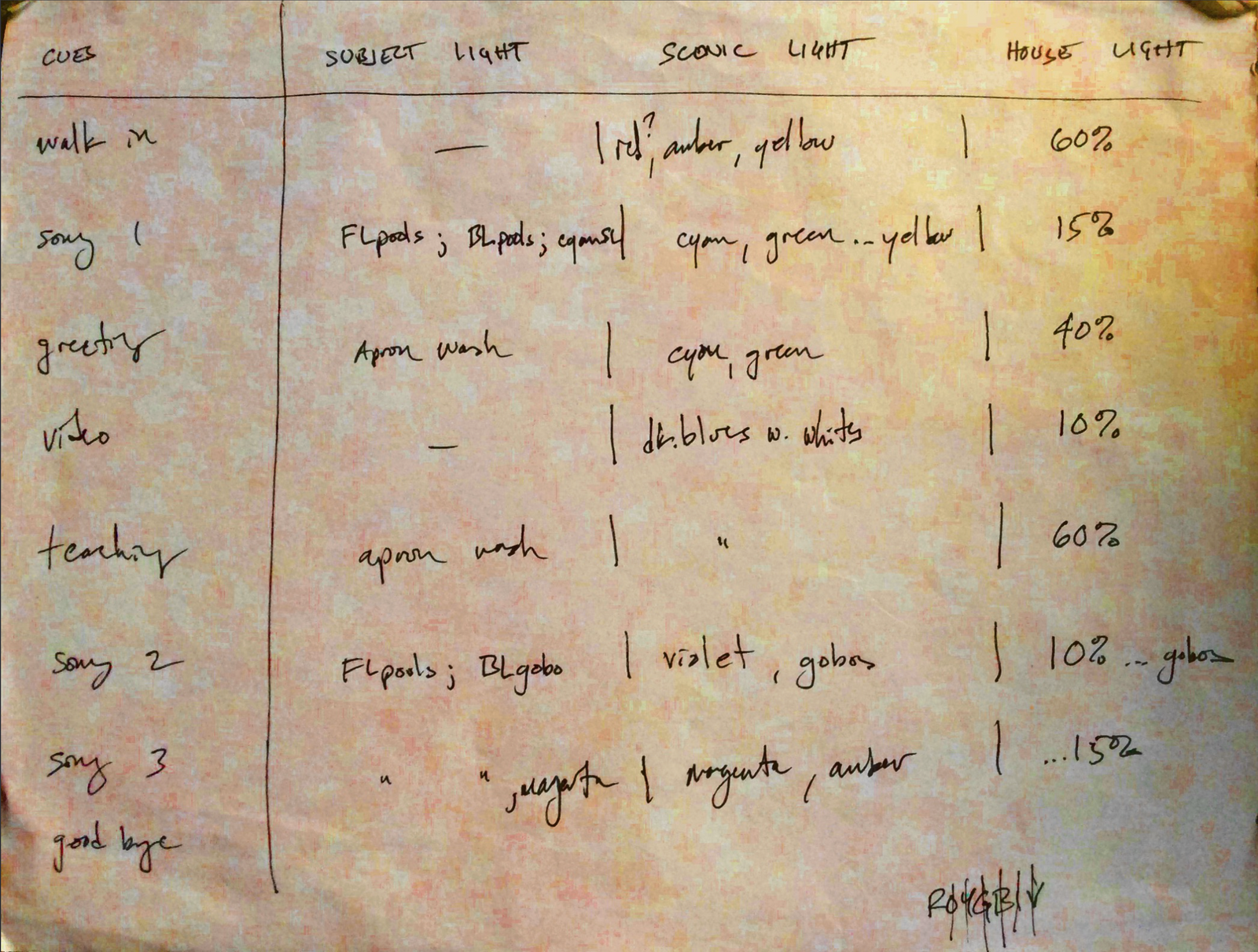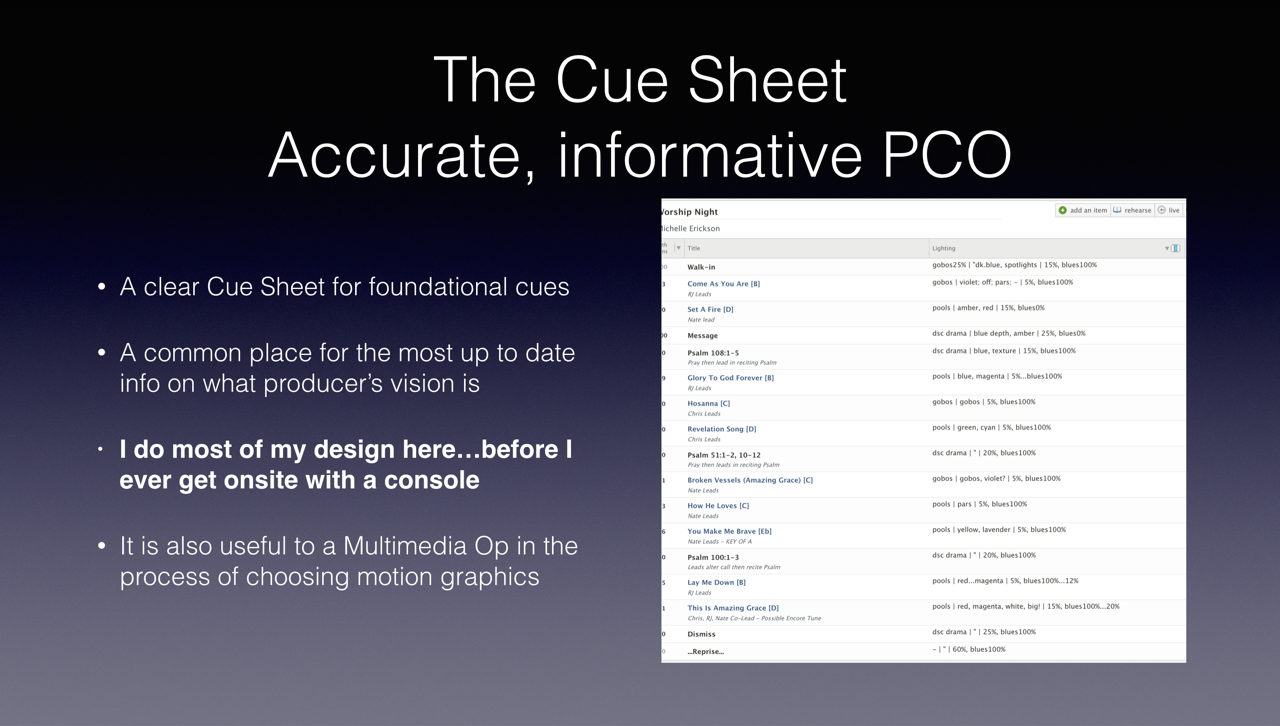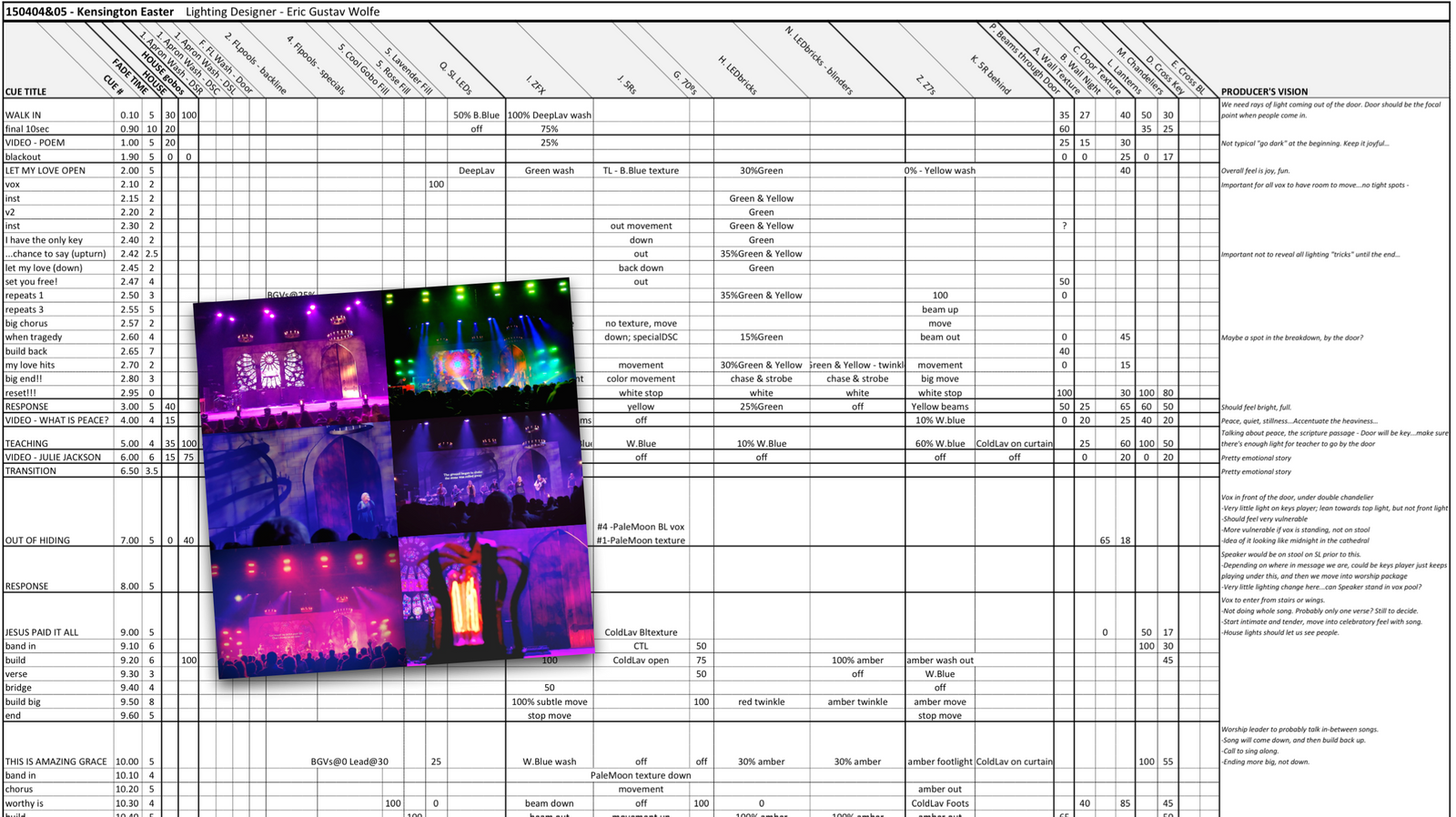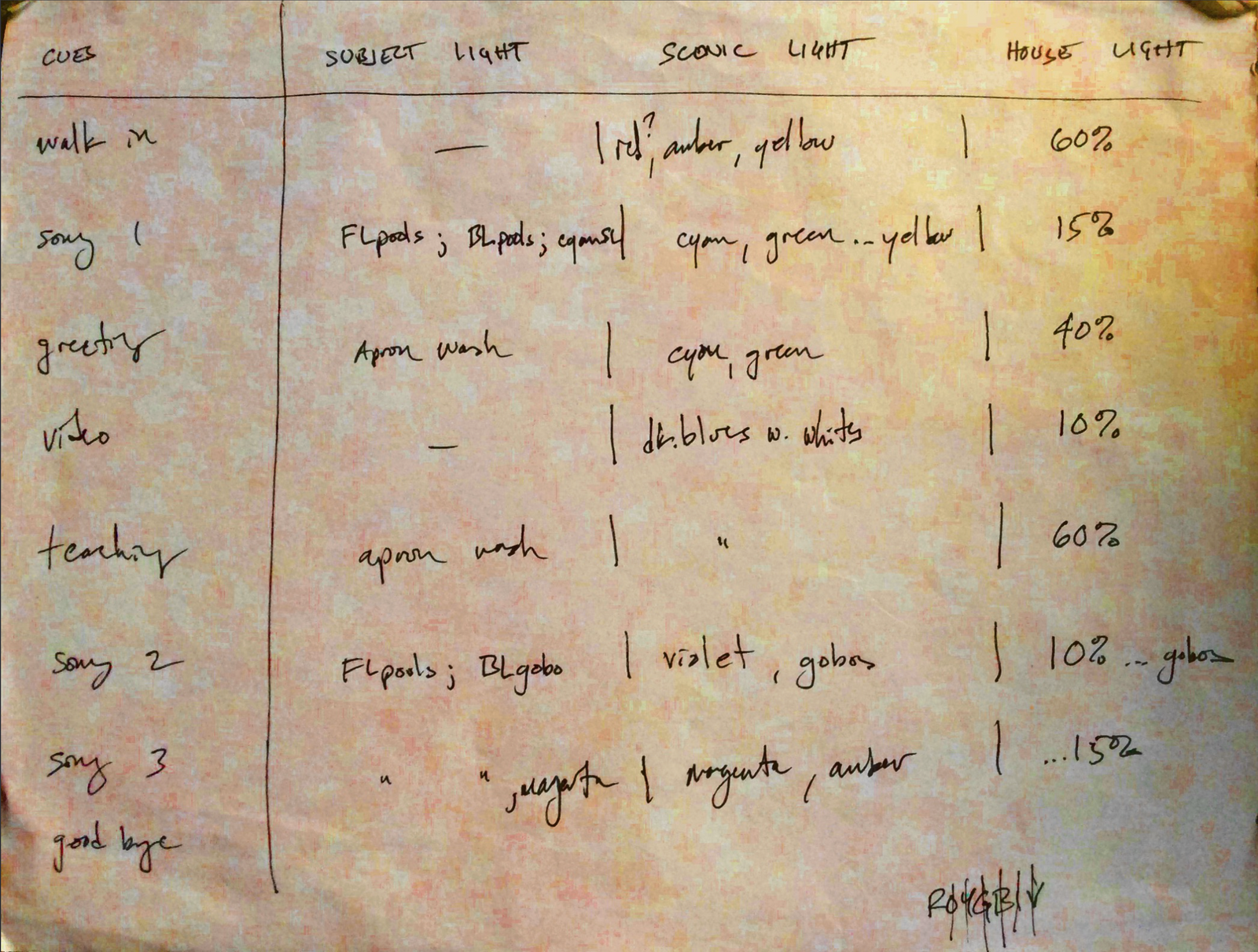I've had multiple conversations with worship arts directors in the past few months where I've shared some of my thoughts on this subject. As a designer and live production artist, my personal preference loves to create "live," "Spirit led," and "in the moment." I usually do at least some amount of live busking when I operate; some shows more than others. For theatrical productions that repeat a linear story multiple shows I live in a single fully mapped timeline; a worship concert I am almost fully live. Regardless, I always have a road map sketched out (at least in napkin sketch format - see image below) if not fully built in Excel (see other image below) in some format or another. Even if I audible live, at least I'm making a change from something.
Anyway, the thoughts here were built from a copy/pasted note to one of the artistic producers I was consulting with recently. The thread had included his question of if a cue-to-cue would be something I'd recommend to their process. My answer to these questions are about finding best practices for being one in vision and trusting each other to bring the best thing we each can do to create a moving experience.
A cue-to-cue might prove to be beneficial to your process and your product. However, remember that without the context of the live music being played and the musicians on stage in their light, it’s very difficult for someone besides an experienced lighting designer to accurately know how to interpret what they see. I’ve experienced numerous cue-to-cues with producers where they make changes to what the LD designed and then later they ask for follow up changes during the dress rehearsal that end up very close to what was originally created. If doing a cue-to-cue, make sure you know what you're reviewing.
I suggest what is more beneficial is to spend the time making sure that you’re clear in the vision that you have for each moment of the service. Communicate that to the SM and LD. If they understand your vision, they’ll support/enhance the moment visually. Again, a cue-to-cue walk-through isn’t bad - the dialogue to check in and make sure you’re on the same page is really important. Simply heed my caution to not to make changes out of context. Make sense?
The greater importance is trusting each other to all be on the same page. Have you communicated vision for the story clearly? Does your LD have a plan for how to support and enhance? I suggest a meeting to talk through a cue sheet is the better use of everyone's energy. After knowing that you're on the same page, then you can each work on the tasks that you're best at.
Unless you see a specific vision for mapping out the details of an element, I don’t recommend going into detail of builds and changes in each song. Aside from the potential build (referenced with an ellipse) it simply shows the base cue guide for each moment. Feel in the room can and should lead to adjustment in each nuanced moment. Trust the LD to design beauty and magic that supports and enhances the experience.
At Kensington, we use Planning Center Online as our hub for every production we do. It’s great for scheduling teams and making sure that everyone is on the same page. I can give coaching in another post about how I suggest it might be a useful platform to incorporate into your process. Anyway, it’s a very useful tool for us in laying out the flow of elements in a service. As a PM, I love being able to think through what each discipline (Audio, Lighting, Multimedia, etc.) needs to be doing at each moment of the service.
In each cue the notes in the lighting column give the road map for what lights will be doing in the format of:
"SUBJECT LIGHT | SCENIC LIGHT | HOUSE LIGHT"
Subject - the communicators and artists on stage
Scenic - everything behind and around the people - soft goods, lights through haze, etc.
House - as simple as basic intensity, but often can include environmental lighting
As an LD, I map out the visual story pretty intentionally. Sometimes a show calls for a fully detailed cue sheet with specific intensities and focus patterns for each instrument along with fade times for each transition. A cue sheet can also be as simple as a napkin sketch. Having these notes shared with the Stage Manager is really important as they're the hub for helping everyone stay true to common vision. Again, I suggest using PCO (or another cloud based service) to make sure everyone can stay updated with any changes along the way...
Do these thoughts make sense? Do you have ideas grow in how you might evolve your process? Please let me know!